
By Mia Murray May 14, 2025
Setting up a payment gateway for your online store is a crucial step in ensuring smooth and secure transactions for your customers. A payment gateway is a technology that allows online businesses to accept credit card payments securely over the internet. It acts as a bridge between your website and the payment processor, encrypting sensitive information to protect it from fraud and unauthorized access.
In this comprehensive guide, we will walk you through the process of setting up a payment gateway for your online store. We will cover everything from choosing the right payment gateway for your business to integrating it with your e-commerce platform and customizing its settings. We will also discuss how to test the payment gateway to ensure proper functionality, implement security measures to protect customer data, and troubleshoot common issues that may arise.
Introduction to Payment Gateways for Online Stores

Before we dive into the nitty-gritty details of setting up a payment gateway, let’s first understand what a payment gateway is and why it is essential for your online store. A payment gateway is a technology that facilitates online transactions by securely transmitting payment information between a customer’s web browser and the payment processor. It encrypts sensitive data such as credit card numbers, expiration dates, and CVV codes to protect them from hackers and fraudsters.
Payment gateways play a crucial role in the e-commerce ecosystem, enabling businesses to accept payments from customers all over the world. Without a payment gateway, online stores would not be able to process credit card payments, leading to lost sales and frustrated customers. By setting up a payment gateway for your online store, you can provide a seamless and secure shopping experience for your customers, increasing trust and loyalty towards your brand.
Choosing the Right Payment Gateway for Your Online Store

When it comes to choosing a payment gateway for your online store, there are several factors to consider. The right payment gateway can make a significant difference in the success of your e-commerce business, so it’s essential to do your research and choose wisely. Here are some key factors to consider when selecting a payment gateway for your online store:
1. Security: Security should be your top priority when choosing a payment gateway. Look for a payment gateway that is PCI DSS compliant, meaning it meets the security standards set by the Payment Card Industry Data Security Standard. This will ensure that your customers’ payment information is encrypted and protected from hackers.
2. Fees: Different payment gateways charge different fees for their services, including setup fees, transaction fees, and monthly fees. Compare the fees of different payment gateways to find one that offers competitive rates without compromising on security and reliability.
3. Integration: Make sure the payment gateway you choose is compatible with your e-commerce platform. Most payment gateways offer plugins or APIs that allow you to integrate them seamlessly with popular e-commerce platforms like Shopify, WooCommerce, and Magento.
4. Customer Support: Look for a payment gateway that offers reliable customer support to help you troubleshoot issues and answer any questions you may have. Responsive customer support can make a significant difference in resolving payment-related issues quickly and efficiently.
5. Reputation: Do some research on the reputation of the payment gateway you are considering. Read reviews from other online merchants to see what their experiences have been like with the payment gateway. Choose a payment gateway with a solid reputation for reliability and security.
Setting Up a Merchant Account for Payment Processing
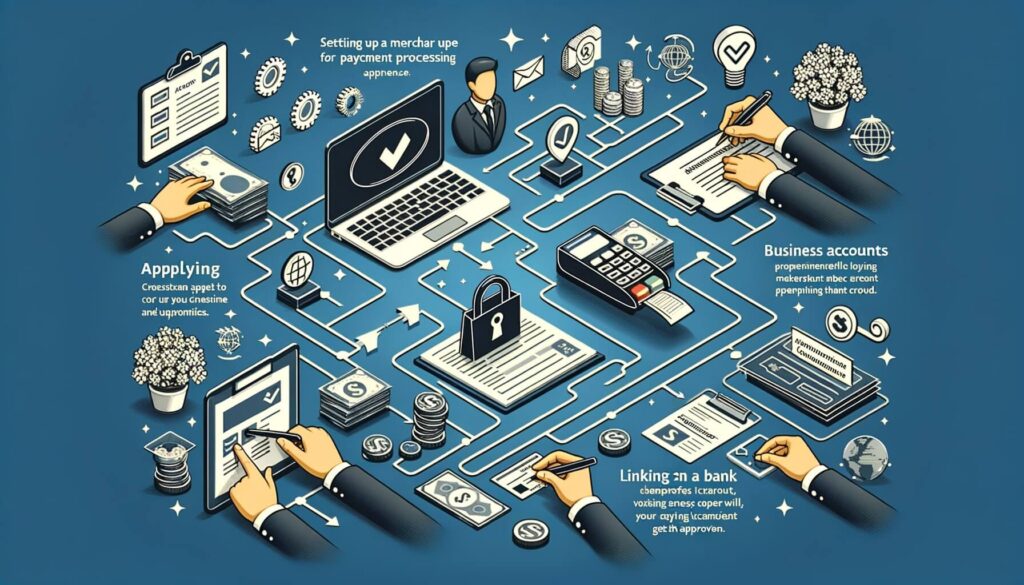
Once you have chosen the right payment gateway for your online store, the next step is to set up a merchant account for payment processing. A merchant account is a type of bank account that allows businesses to accept credit card payments from customers. To set up a merchant account, you will need to provide some basic information about your business, such as your business name, address, and tax ID number.
To set up a merchant account, follow these steps:
1. Research merchant account providers: There are many merchant account providers to choose from, so take the time to research and compare their services and fees. Look for a provider that offers competitive rates, reliable customer support, and secure payment processing.
2. Apply for a merchant account: Once you have chosen a merchant account provider, you will need to fill out an application form with your business information. The provider may also require additional documentation, such as your business license, bank statements, and tax returns.
3. Undergo a credit check: Some merchant account providers may require you to undergo a credit check to assess your creditworthiness. If you have a good credit score, you are more likely to be approved for a merchant account with favorable terms and rates.
4. Set up payment processing: Once your merchant account is approved, you can start setting up payment processing with your chosen payment gateway. The payment gateway will provide you with the necessary information and instructions to integrate it with your e-commerce platform.
Integrating the Payment Gateway with Your E-commerce Platform
After setting up a merchant account for payment processing, the next step is to integrate the payment gateway with your e-commerce platform. Most payment gateways offer plugins or APIs that allow you to seamlessly integrate them with popular e-commerce platforms like Shopify, WooCommerce, and Magento. Integrating the payment gateway with your e-commerce platform will enable you to accept credit card payments securely on your website.
To integrate the payment gateway with your e-commerce platform, follow these steps:
1. Install the payment gateway plugin: If your e-commerce platform supports plugins, install the payment gateway plugin provided by the payment gateway provider. This plugin will allow you to connect your e-commerce platform with the payment gateway and configure payment settings.
2. Configure payment settings: Once the payment gateway plugin is installed, configure the payment settings according to your preferences. You can set up payment methods, currencies, and checkout options to customize the payment experience for your customers.
3. Test the payment gateway: Before going live with your online store, test the payment gateway to ensure that it is functioning correctly. Make a test purchase using a test credit card to verify that payments are processed successfully and that customer data is encrypted and secure.
4. Monitor transactions: After integrating the payment gateway with your e-commerce platform, monitor transactions regularly to ensure that payments are processed accurately and securely. Keep an eye on chargebacks, refunds, and disputes to address any issues promptly.
Customizing Payment Gateway Settings for Your Online Store
Once you have integrated the payment gateway with your e-commerce platform, you can customize the payment gateway settings to meet the specific needs of your online store. Customizing the payment gateway settings will allow you to tailor the payment experience for your customers and optimize the checkout process for increased conversions. Here are some ways to customize payment gateway settings for your online store:
1. Payment methods: Offer a variety of payment methods to cater to different customer preferences. In addition to credit card payments, consider adding alternative payment methods like PayPal, Apple Pay, and Google Pay to provide more options for your customers.
2. Currencies: If you sell products internationally, consider accepting multiple currencies to accommodate customers from different countries. Configure the payment gateway to support various currencies and automatically convert prices based on the customer’s location.
3. Checkout options: Streamline the checkout process by offering guest checkout, one-click payments, and saved payment methods. Make it easy for customers to complete their purchases quickly and securely without having to create an account or enter payment information repeatedly.
4. Fraud prevention: Set up fraud prevention measures to protect your online store from fraudulent transactions. Enable features like address verification, CVV verification, and 3D Secure to verify the identity of customers and reduce the risk of chargebacks and fraud.
5. Recurring payments: If you offer subscription-based products or services, enable recurring payments to automate billing and invoicing for your customers. Set up recurring payment schedules and notifications to remind customers of upcoming payments.
Testing the Payment Gateway to Ensure Proper Functionality
Testing the payment gateway is a crucial step in ensuring that payments are processed accurately and securely on your online store. Before going live with your e-commerce platform, it’s essential to test the payment gateway thoroughly to identify any issues or errors that may affect the customer experience. Here are some tips for testing the payment gateway to ensure proper functionality:
1. Test different payment methods: Test various payment methods, such as credit cards, PayPal, and alternative payment options, to ensure that all payment methods are working correctly. Make test purchases using different payment methods to verify that payments are processed successfully.
2. Test different currencies: If you accept multiple currencies on your online store, test payments in different currencies to ensure that prices are converted accurately and displayed correctly to customers. Verify that currency conversion rates are up-to-date and reflect the current market rates.
3. Test different scenarios: Test different scenarios, such as successful payments, declined payments, and refunds, to simulate real-world transactions on your online store. Verify that customers receive confirmation emails, invoices, and receipts for their purchases.
4. Test security features: Test the security features of the payment gateway, such as encryption, tokenization, and fraud prevention, to ensure that customer data is protected from hackers and fraudsters. Verify that sensitive information is encrypted and securely transmitted during transactions.
5. Test on different devices: Test the payment gateway on different devices, such as desktops, laptops, smartphones, and tablets, to ensure that payments are processed seamlessly across all devices. Verify that the checkout process is optimized for mobile users and that payments can be completed on smaller screens.
Implementing Security Measures to Protect Customer Data
Security is paramount when it comes to processing payments on your online store. Implementing security measures to protect customer data is essential to build trust with your customers and safeguard their sensitive information from cyber threats. Here are some security measures you can implement to protect customer data:
1. PCI DSS compliance: Ensure that your payment gateway is PCI DSS compliant, meaning it meets the security standards set by the Payment Card Industry Data Security Standard. PCI DSS compliance ensures that customer payment information is encrypted and protected from hackers.
2. SSL encryption: Use SSL encryption to secure data transmission between your website and the payment gateway. SSL encryption encrypts sensitive information such as credit card numbers, expiration dates, and CVV codes to prevent unauthorized access and data breaches.
3. Tokenization: Implement tokenization to replace sensitive payment information with unique tokens that cannot be used to make unauthorized transactions. Tokenization reduces the risk of data theft and fraud by storing sensitive data securely on the payment gateway’s servers.
4. Two-factor authentication: Enable two-factor authentication for customer accounts to add an extra layer of security to the login process. Two-factor authentication requires customers to verify their identity using a second factor, such as a one-time passcode sent to their mobile phone.
5. Regular security audits: Conduct regular security audits of your payment gateway and e-commerce platform to identify vulnerabilities and weaknesses that may put customer data at risk. Work with cybersecurity experts to assess your security posture and implement best practices for data protection.
Troubleshooting Common Payment Gateway Issues
Despite your best efforts to set up a payment gateway for your online store, you may encounter common issues that can affect the payment process and disrupt the customer experience. It’s essential to be prepared to troubleshoot these issues quickly and effectively to minimize downtime and prevent lost sales. Here are some common payment gateway issues and how to troubleshoot them:
1. Payment declines: If a customer’s payment is declined, it could be due to insufficient funds, an expired credit card, or a technical issue with the payment gateway. Ask the customer to check their payment details and try again, or provide alternative payment methods for them to use.
2. Transaction errors: If a transaction fails to process or returns an error message, it could be due to a connectivity issue, a server outage, or a misconfiguration in the payment gateway settings. Check the payment gateway dashboard for error codes and messages to diagnose the issue.
3. Slow processing times: If payments are taking longer than usual to process, it could be due to high traffic volume, server overload, or network congestion. Monitor the performance of the payment gateway and contact the provider if processing times exceed normal limits.
4. Chargebacks and disputes: If a customer disputes a charge or requests a refund, it could result in a chargeback that affects your merchant account. Respond promptly to chargebacks and disputes by providing evidence of the transaction and resolving the issue with the customer.
5. Integration errors: If the payment gateway fails to integrate with your e-commerce platform or displays errors during checkout, it could be due to a compatibility issue or a misconfiguration in the plugin settings. Contact the payment gateway provider for assistance in resolving integration errors.
Frequently Asked Questions About Setting Up a Payment Gateway
Q: What is a payment gateway, and why do I need one for my online store?
A: A payment gateway is a technology that allows online businesses to accept credit card payments securely over the internet. You need a payment gateway for your online store to process payments from customers and protect their sensitive information from fraud.
Q: How do I choose the right payment gateway for my online store?
A: When choosing a payment gateway, consider factors such as security, fees, integration, customer support, and reputation. Choose a payment gateway that offers competitive rates, reliable customer support, and secure payment processing.
Q: How do I set up a merchant account for payment processing?
A: To set up a merchant account, research merchant account providers, fill out an application form with your business information, undergo a credit check, and set up payment processing with your chosen payment gateway.
Q: How do I integrate the payment gateway with my e-commerce platform?
A: To integrate the payment gateway with your e-commerce platform, install the payment gateway plugin, configure payment settings, test the payment gateway, and monitor transactions regularly to ensure proper functionality.
Q: How do I customize payment gateway settings for my online store?
A: To customize payment gateway settings, offer multiple payment methods, accept multiple currencies, streamline the checkout process, implement fraud prevention measures, and enable recurring payments for subscription-based products.
Q: How do I test the payment gateway to ensure proper functionality?
A: To test the payment gateway, test different payment methods, currencies, scenarios, security features, and devices to verify that payments are processed accurately and securely on your online store.
Q: How do I implement security measures to protect customer data?
A: To protect customer data, ensure PCI DSS compliance, use SSL encryption, implement tokenization, enable two-factor authentication, and conduct regular security audits of your payment gateway and e-commerce platform.
Q: How do I troubleshoot common payment gateway issues?
A: To troubleshoot common payment gateway issues, diagnose payment declines, transaction errors, slow processing times, chargebacks and disputes, and integration errors to resolve issues quickly and prevent lost sales.
Conclusion
In conclusion, setting up a payment gateway for your online store is a critical step in building a successful e-commerce business. By choosing the right payment gateway, setting up your merchant account, integrating the payment gateway with your e-commerce platform, customizing your payment gateway settings, testing the payment process, ensuring security and compliance, and handling chargebacks and disputes effectively, you can provide a seamless and secure payment experience for your customers.
To ensure the success of your online store, it’s important to stay informed about the latest trends and technologies in payment processing, monitor your payment gateway performance regularly, and continuously optimize your payment workflow to meet the evolving needs of your customers. By following these best practices and implementing a robust payment gateway strategy, you can streamline your payment process, increase customer satisfaction, and drive growth for your online store.
Leave a Reply